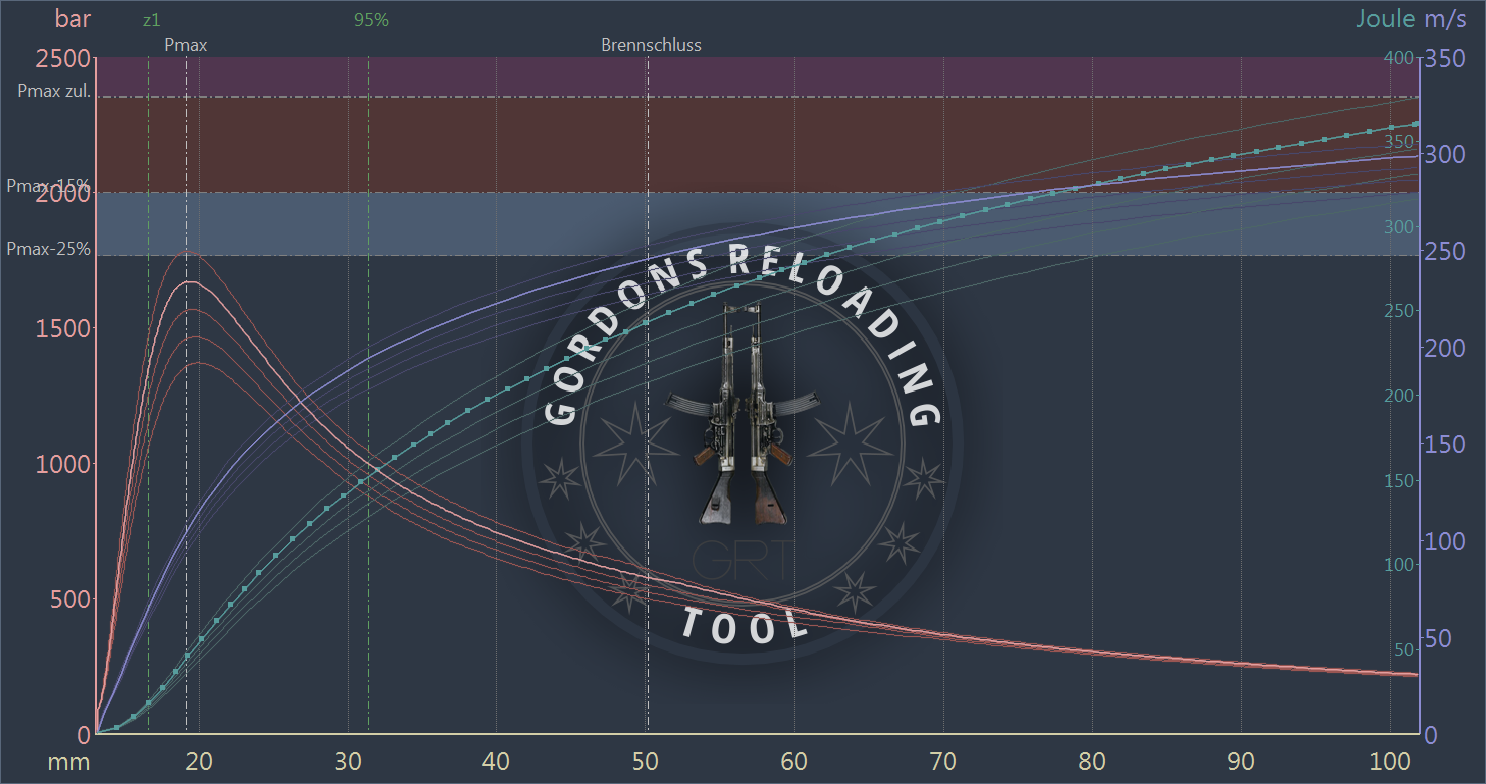Custom Reports
General
The pages you see here are available as text files (*.txt) in the folder doku/<language abbreviation>/report/. <language abbreviation> is the respective ISO code, e.g. “en”. English files in the folder doku/en/report/ .
Changes to the pages are also saved in the respective files. When creating new pages, the corresponding folder structure is created automatically (if possible).
New pages can be created by simply writing a link to the (not yet) existing page in a current page and then calling this link. After that edit and save. To delete a page, simply save it empty.
Images and other media files should be stored in a subfolder media. For reports therefore e.g. under doku/en/report/media/
This doku system is of course also be used for other things than reports, e.g. help pages, or tips & tricks.
Text formatting & Pragma's (Placeholders)
How does it work?
These document pages are dynamically drawn documents, similar to an HTML page, only with a much simpler syntax. Click on the link to the page Syntax to see the examples. You can see the source code of each page and also edit.
For editing click on the button [edit this page] in the upper right corner.