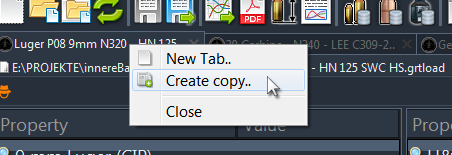File tab (tabs)
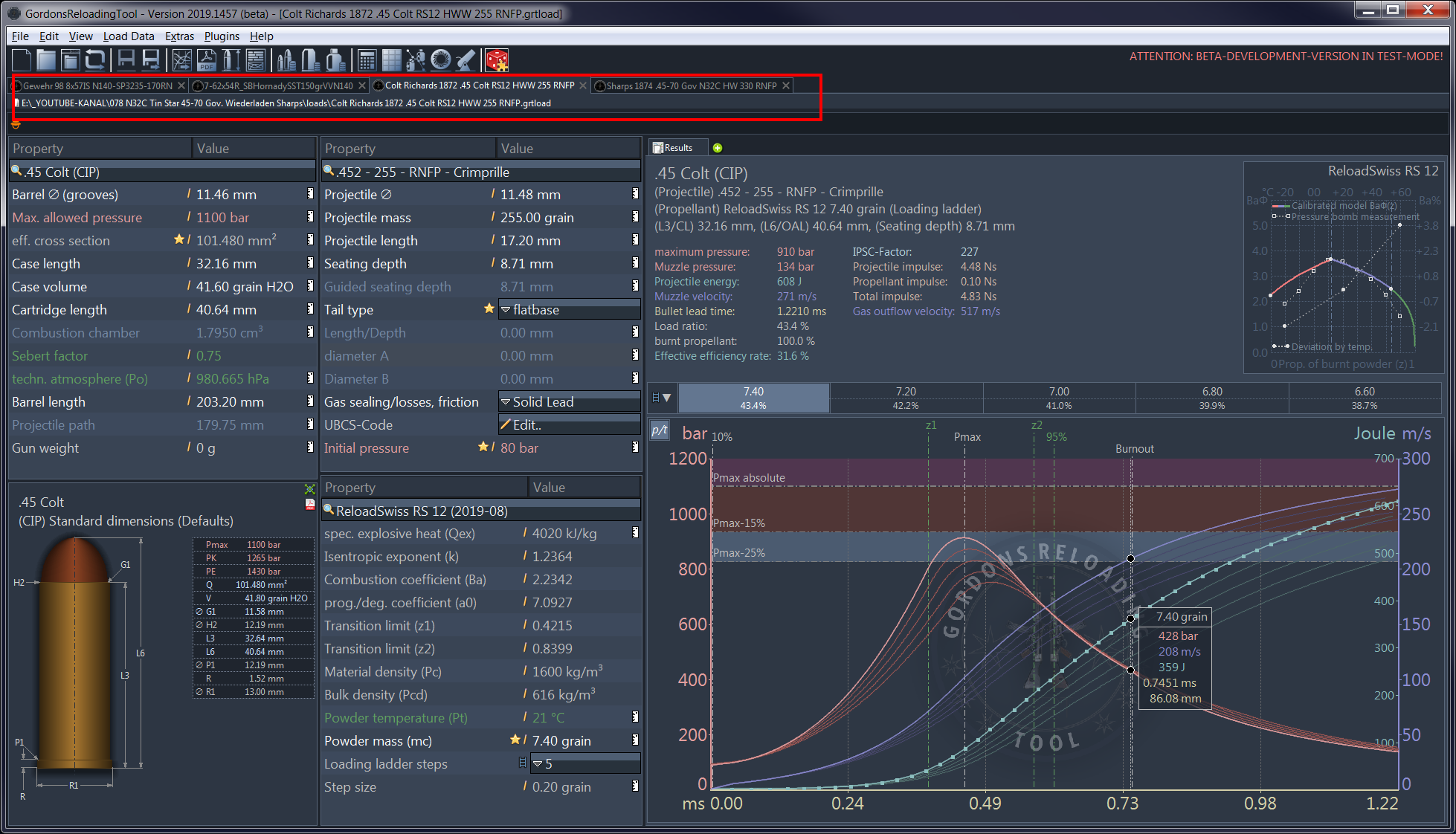 Several files can be opened in parallel in each GRT main window, which then appear next to each other in their own tab.
Several files can be opened in parallel in each GRT main window, which then appear next to each other in their own tab.
To change simply click on the desired tab.
To close each tab has a small (x)-symbol. This allows you to close the tab (and thus the opened file). If there are still unsaved changes, a corresponding warning appears. The last tab, i.e. if only a tab is still open, cannot be closed for technical reasons.
To rearrange the tabs, click on a tab and keep the mouse button pressed. Now you can move the tab to another position.
Below the tabs, the file path of the current file is displayed.