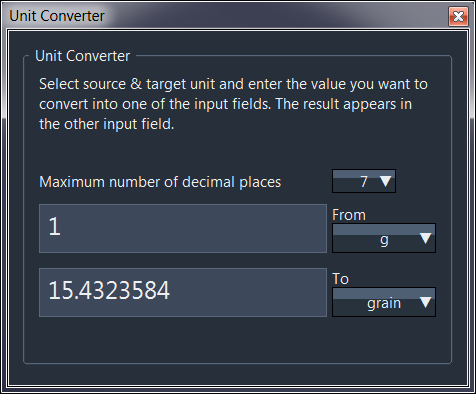Unit-of-measure calculator
With this tool you can convert the frequently used units of measurement to each other.
To do this, select the desired source and target unit of measurement on the right and then type the value in the input fields that you want to convert into the other unit.
Selecting the number of decimal places allows you to round the result to a certain number of decimal places.
The window of the unit of measurement calculator under Windows is a so-called “floating” window, i.e. it always remains in the foreground in the program while you are working. This way you can convert a unit during operation without having to search for the window.