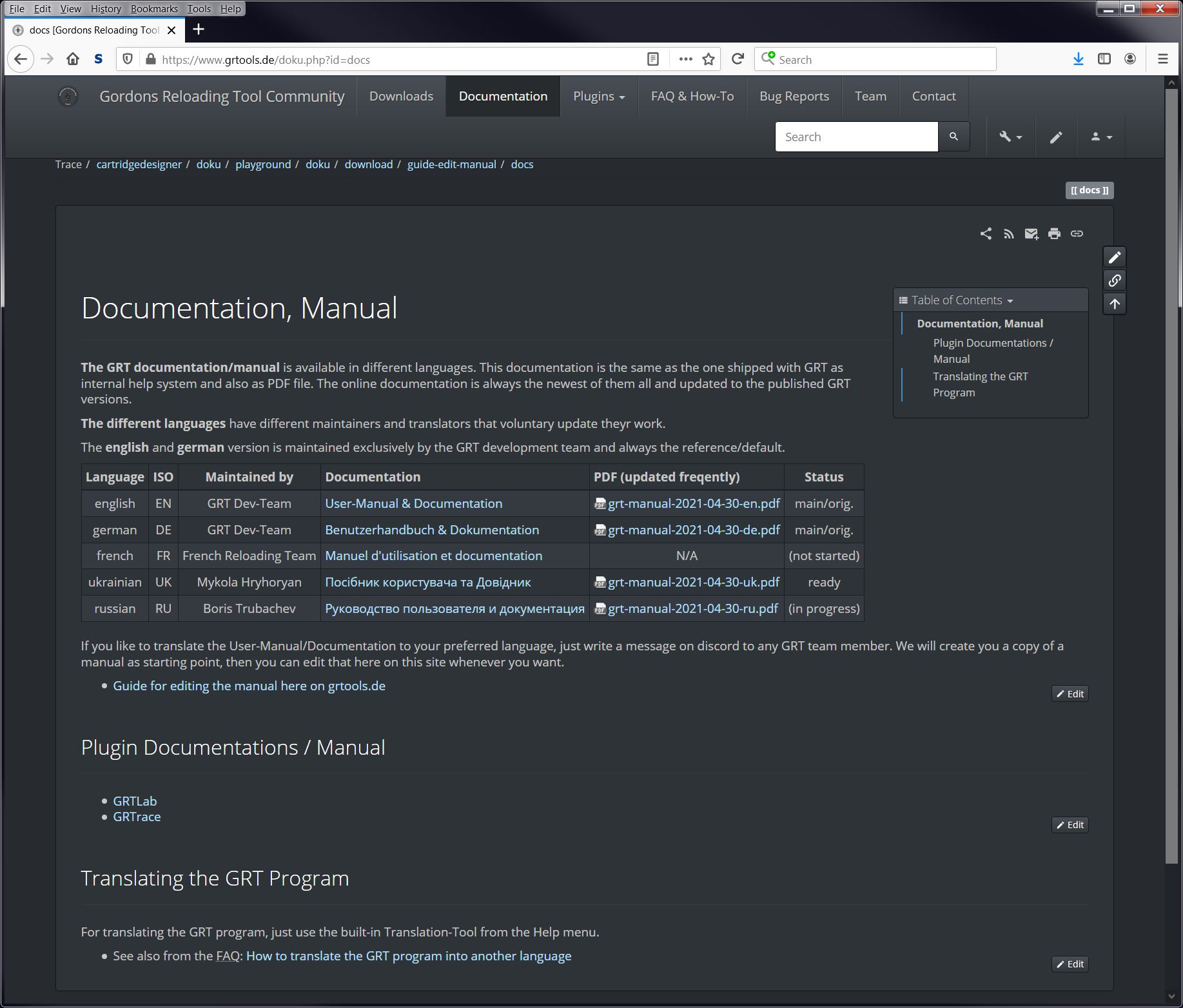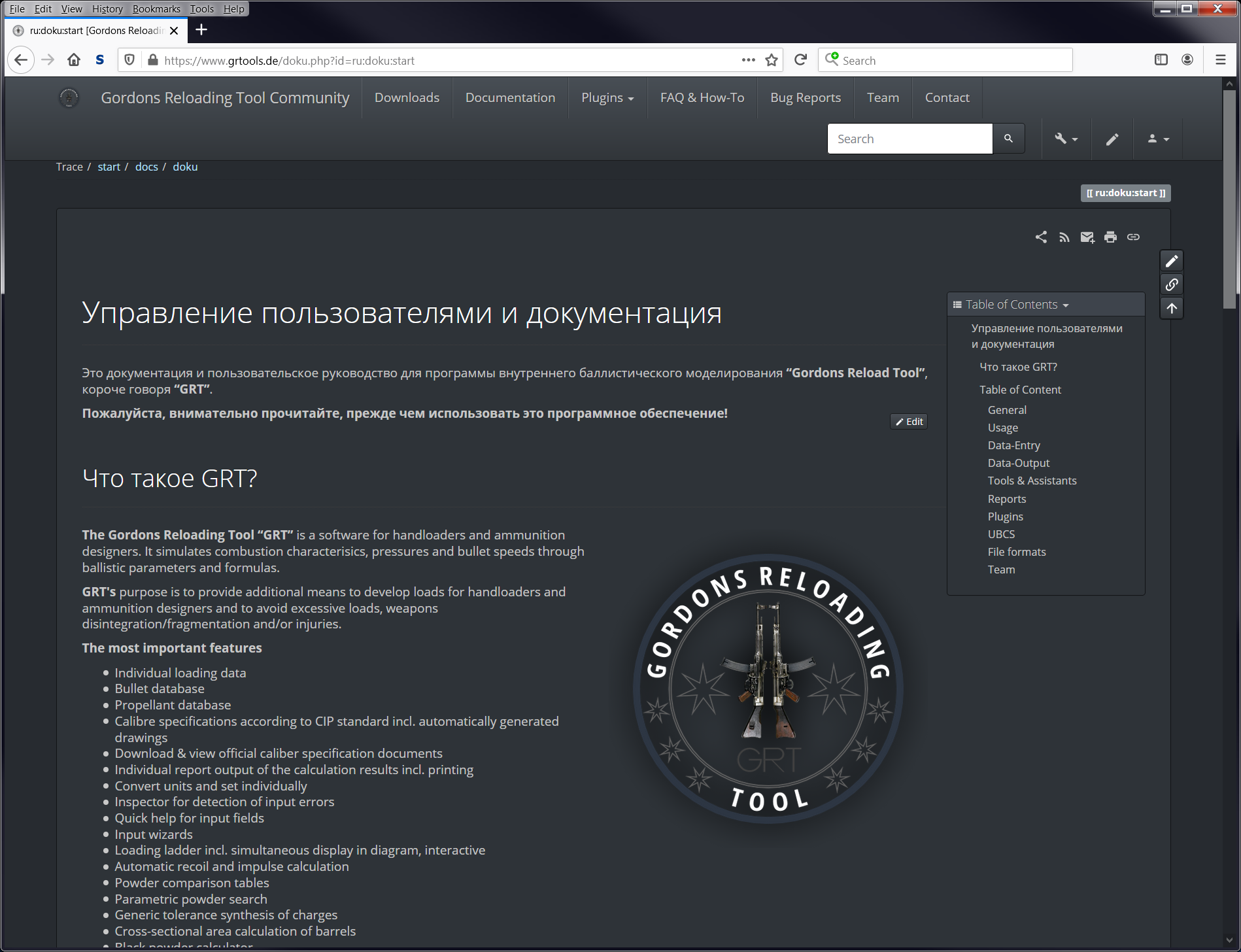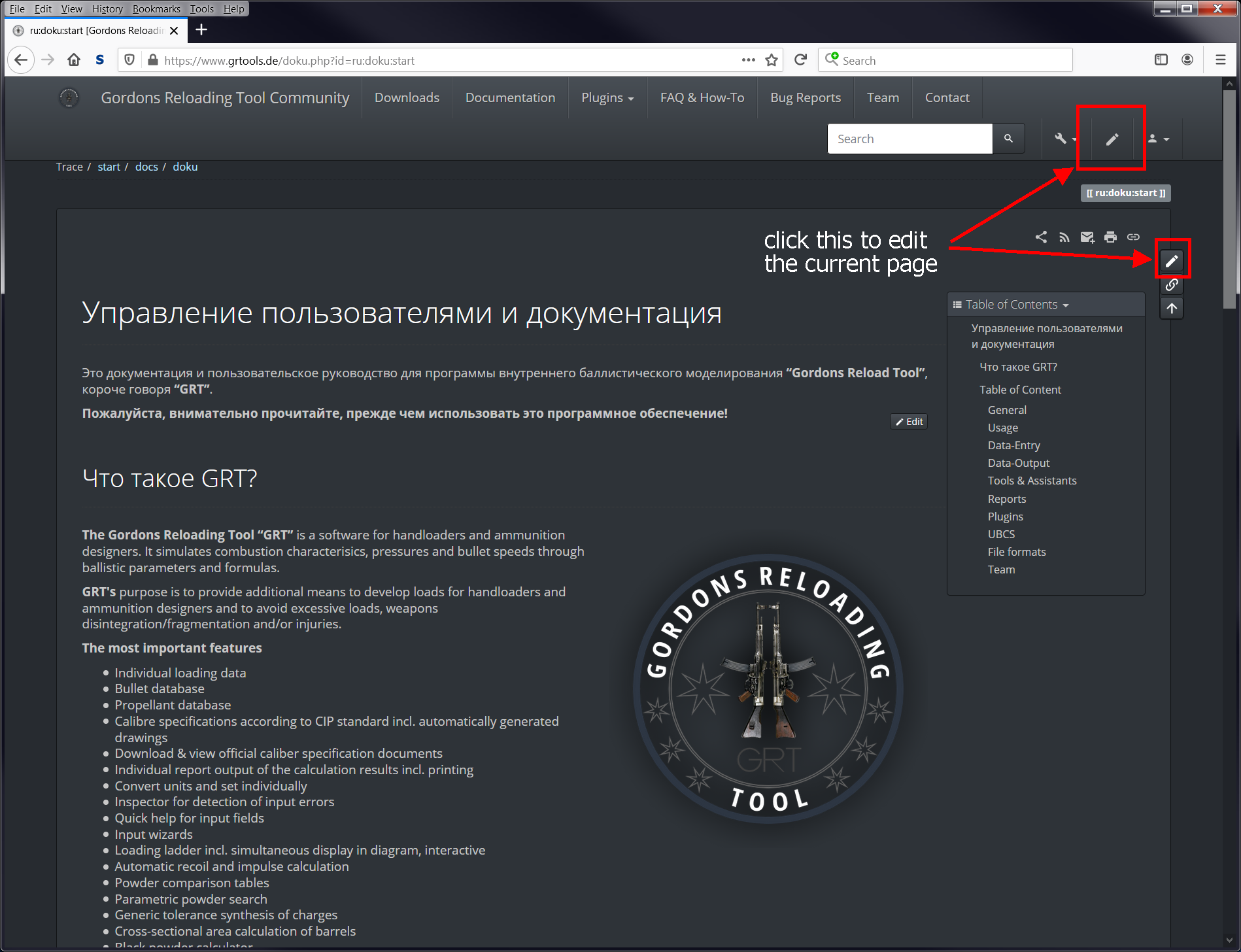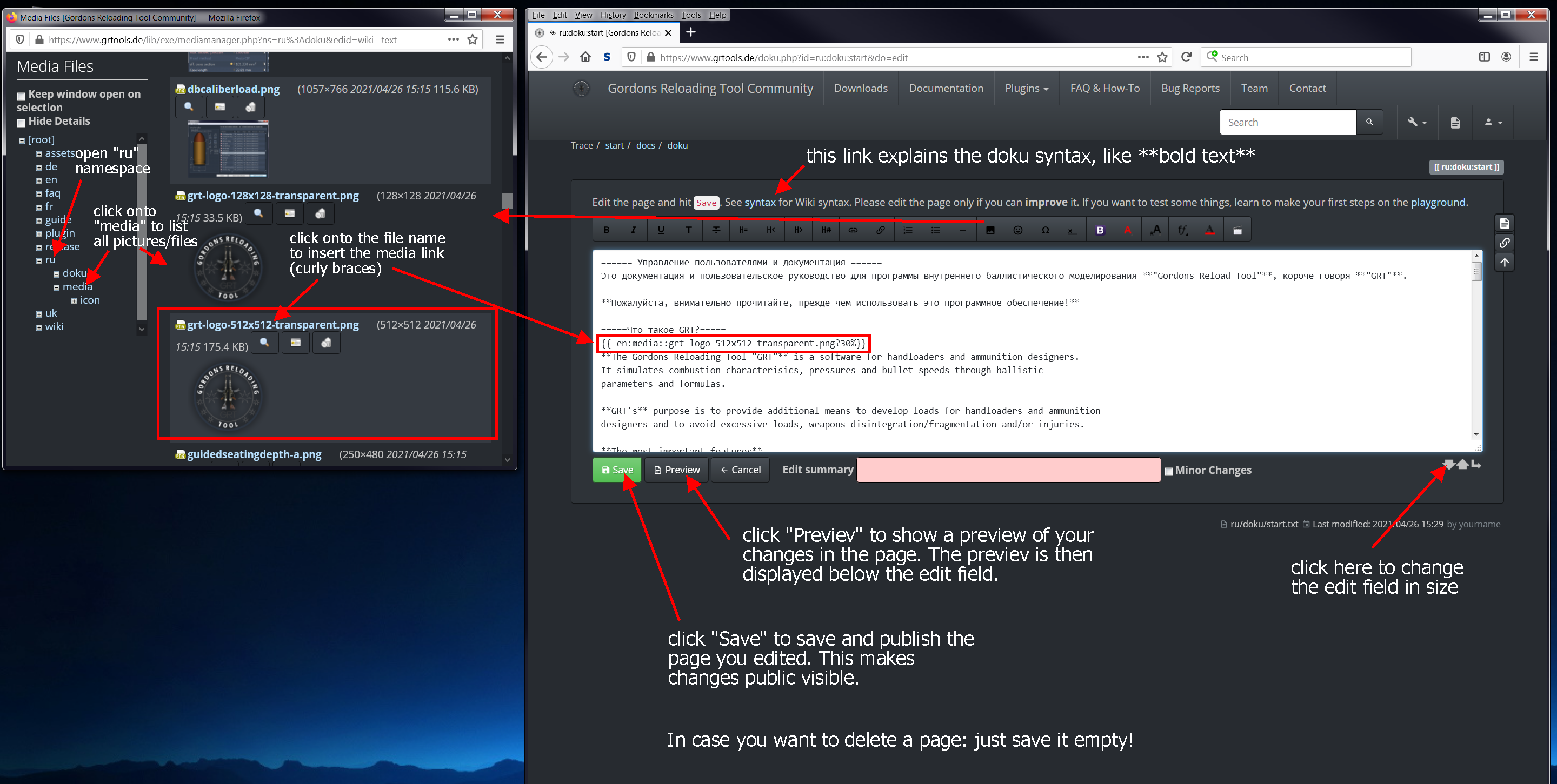Guide for editing the documentation online on grtools.de
Brief description how to edit/translate the manual here directly within your browser from anywhere.
To be able to edit any pages, e.g. all the pages of the manual of a specific language, an administrator must have given you the access rights to do so.
Depending on your access rights, you can edit, delete or create pages within the namespace
of your work area, e.g. all the french, russian or ukrainian manual pages and you are be able to upload, delete,
replace images/pictures used. The “namespace” is like a directory with : as separator.
Important Notes
- Please make sure that you preserve the names and the directory structure of all the pages and the pictures/images.
- If you ask youself how the doku (wiki) syntax here works (the same as in GRT's offline documentation), just take a look onto the syntax description page and you can practice on the playground.
- The documentation here on the website is the main source for GRT's offline documentation and the PDF manual.
- You can, but you dont have to translate the content of following pages/sections:
- License
- Plugins API description
- Development Team
- Contact Page
BRIEF STEP BY STEP GUIDE
1.
2.
Enter the documentation of e.g. RU (just as example) by clicking on the corresponding Link, for translation mostly a copy of the english manual is already setup and you see the main page. You see this start page is translated partially as example, you can edit and save at any time you want:
3.
All pages are first in english, because of the created instance from the english docs. Don't worry about english pictures, changing them to localized made ones can be done later! With your access rights to edit all these pages you find a new Icon in the toolbar and on the right side of the page: