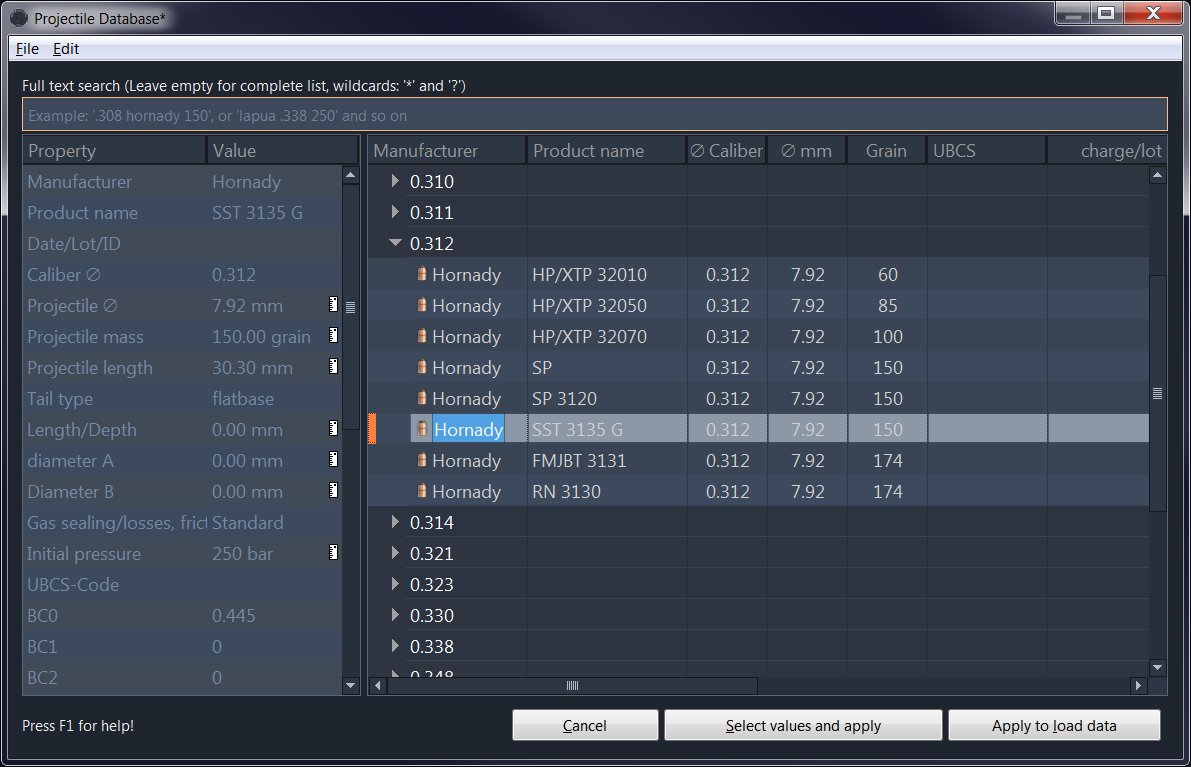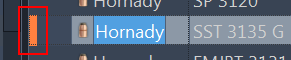Projectile Database
This is an archive for all available projectiles (bullets), which have been contributed by manufacturer and hand loaders to the project. During installation, the most current version is installed and can then be edited or extended.
The Projectile Database's main window contains a menu bar, a search dialog, and two vertically arranged list areas:
- Menu “File”
- Form: “Full text search”
- List of Bullets - select / view bullet
- Properties
Menu File
this Menu offers al functions offered by right -clicking into the List of bullets (New, New with copy, Export, Edit, Delete- see below).
Additionally, the following functions are available:
- Save changes - this becomes available, after changes were made to the database, which have not been saved yet. If selected, all changes to the database will be saved.
- Export - export bullet data to an XML-file in GRT-format
Full text search
This can be used for searching for any text in the projectile database. Wildcards are “*” for any number of letters and “?” for single letters.
List of Bullets
This contains a list of all available bullets, sorted by their manufacturer’s names. Clicking on a manufacturer, reveals all bullet diameters, available by that specific manufacturer. The list can be further expanded by clicking on a specific diameter to view the manufacturers designated bullet/product names and the following information
- Manufactuer
the name of the manufacturer
- Product name
the product name / manufacturer'S designation of the bullet
- ∅ Caliber
the diameter of the caliber, the bullet is intended for in inch
- ∅ mm
the diameter of the projectile in mm
- Grain
the weight of the projectile in grains
- UBCS
UBCS-Code of the bullet
- charge/lot
the lot number / ID of the measurements taken
- created
date of the dataset where created/update into the database
- changed
the name of the author, applying any changes (grtuser will show up, if something was manually edited or changed)
User files
Files that have been modified or newly created by the user are marked with a color. They are also stored as a backup in the user directory of the system. When a newer GRT version is started, the data is automatically imported/restored.
The files are normal XML files that contain the data records changed or newly created by the user.
Depending on the system, the files are located in the following directory:
- Windows:
“C:\Users\<your user name>\AppData\Roaming\GordonsReloadingTool\” - Linux:
“home/<your user name>/GordonsReloadingTool/”
By clicking on the “Cancel” button, the projectile selection is canceled.
By clicking on the “Apply to load data” button, the associated values are returned to the main window of the simulation.
By clicking on the “Apply to load data (select values)” button, the values to be returned to the main window of the simulation can be selected.
Context Menu
Right-clicking a entry offers the following functions in a context menu:
- New - create new (local) projectile entry
- Neu with copy - create new (local) projectile entry, based on the selected projectile
- Export - export selected projectile data in an XML-file in GRT-format
- Edit - Edit any of the projectile values
- Delete - Delete the selected projectile from the (local) database. There will be a dialog requesting a confirmation, if this was really intended “OK” or not “Cancel”.