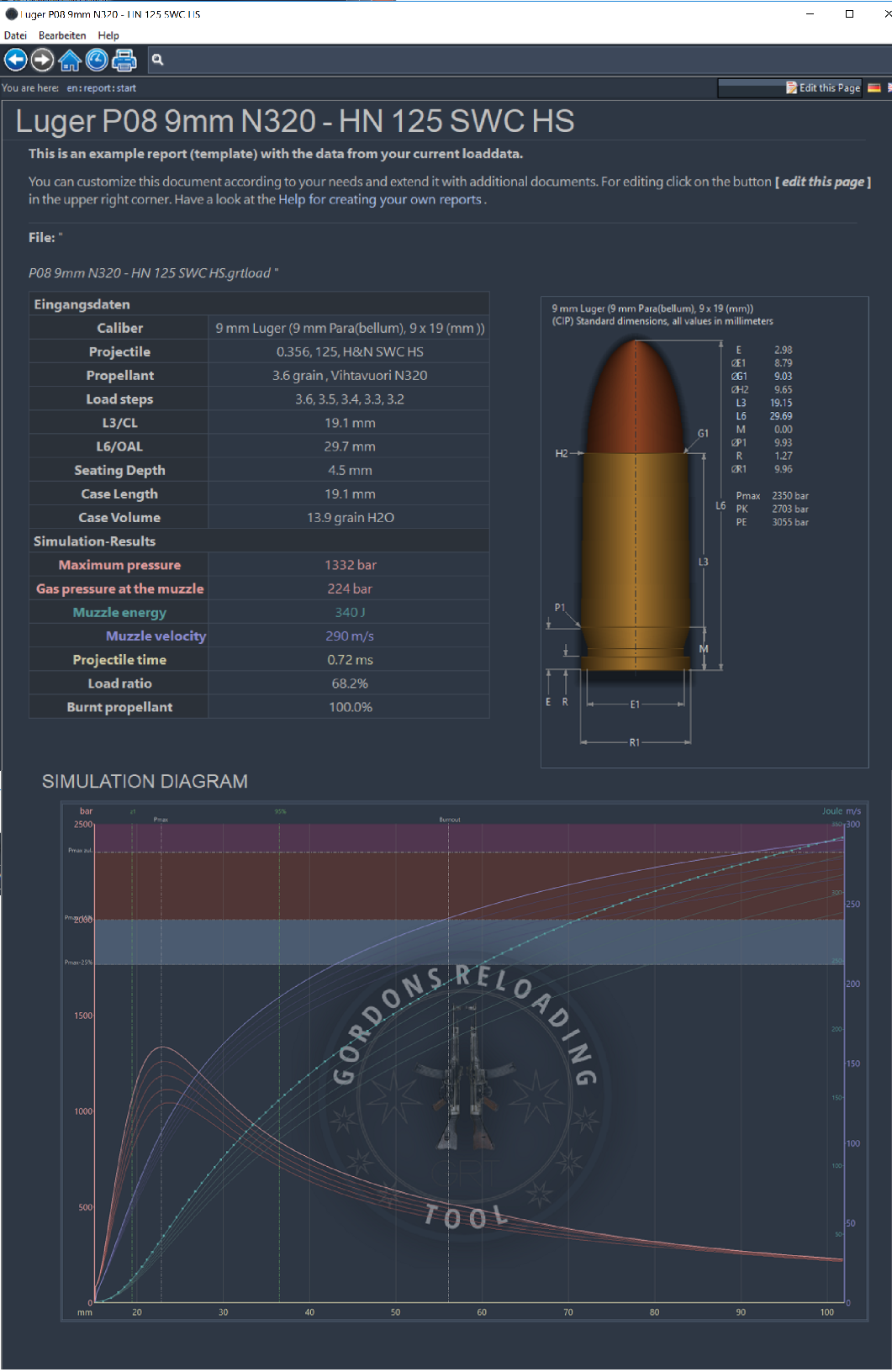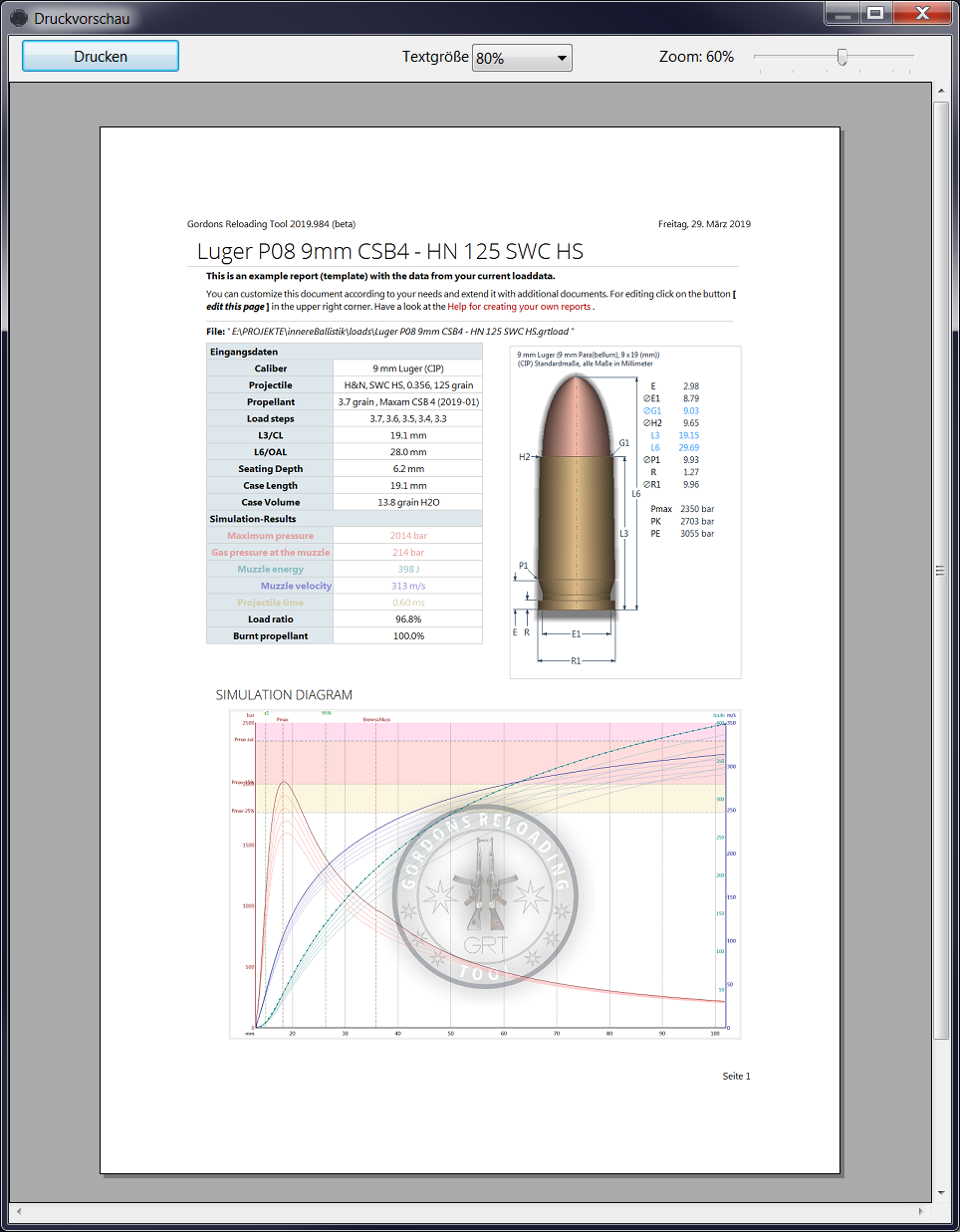Results-Report
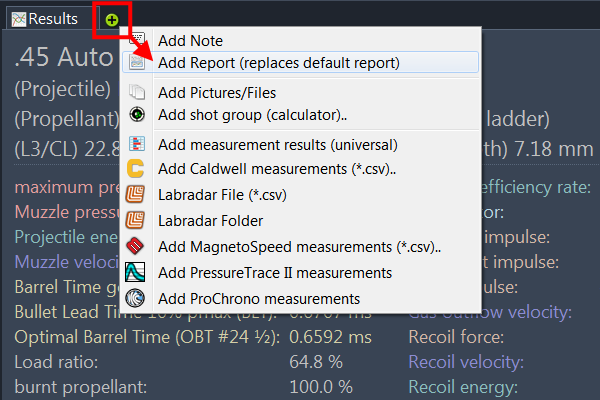 The result report displays the input data, calculated results and diagrams in a summary.
The result report displays the input data, calculated results and diagrams in a summary.
You can add custom reports to your load file. Just add a new tab in the result window: click on the “+” symbol and select “Add report” from the context menu.
See also: Help for creating your own reports.